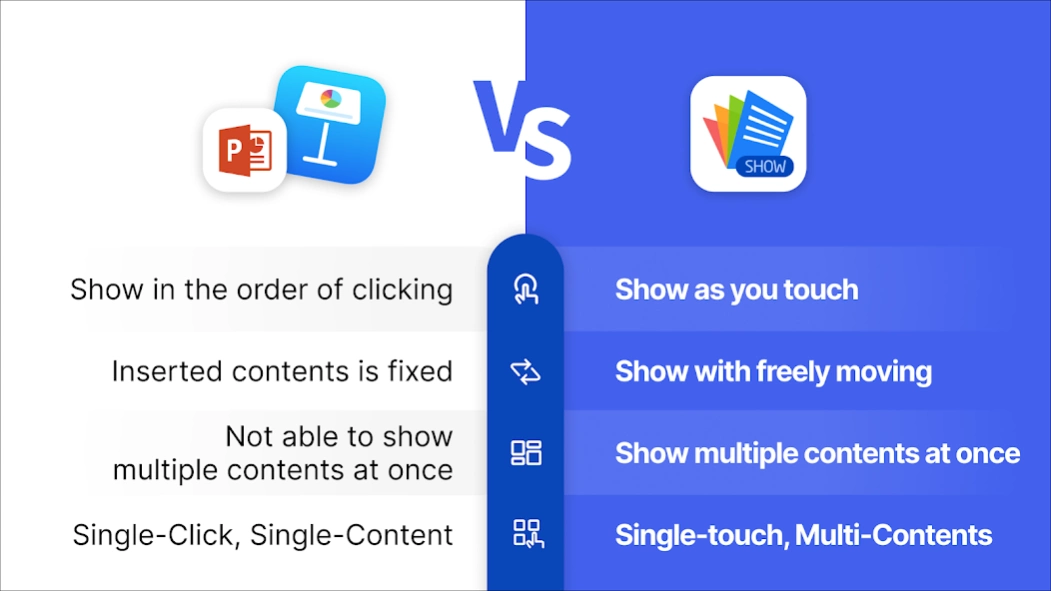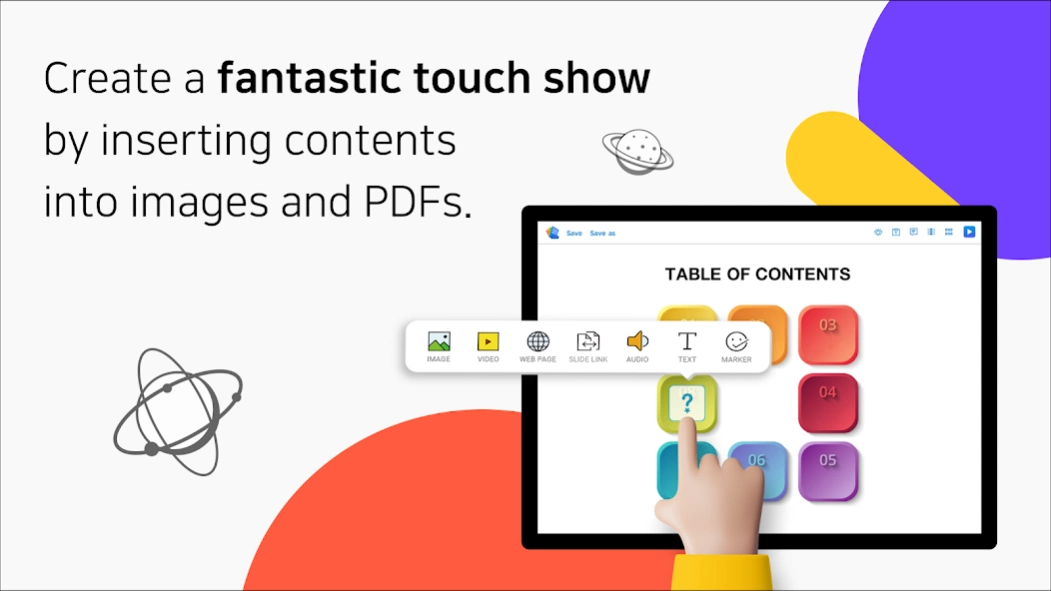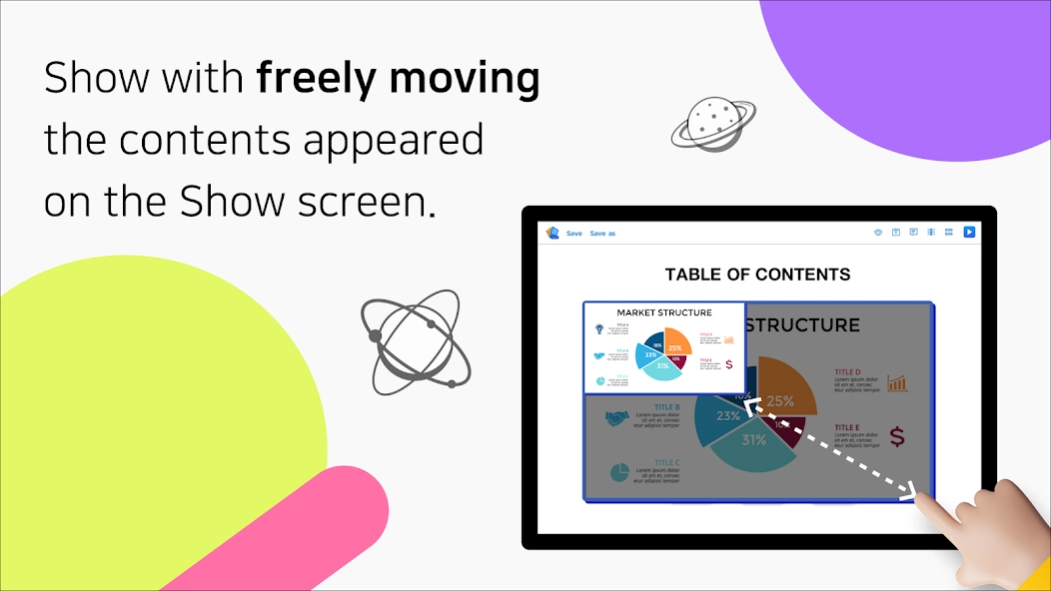Polaris Show: Touch Show Maker 4
Free Version
Publisher Description
Polaris Show: Touch Show Maker - Show with freely moving contents
SHOW MAKER creating a fantastic touch show, never seen before!
Polaris Show is the world’s first Touch Show Maker application.
The contents can be inserted on images or PDFs, and it can magically show and hides the hidden contents on the SHOW screen by touching.
You can make the fantastic Touch Show on android tablets or phones.
☆☆☆☆☆ World’s First Polaris Show Functions ☆☆☆☆☆
▶ Insert the desired contents on images and PDFs to create a Touch Show.
When the desired contents are inserted, a Tapcon appears, which is connected to the content. Touch the hidden Tapcon in the Show screen to make the contents magically appear.
* Contents that can be inserted as touch content on the slide
: images, videos, web pages, audios, texts, slide links, and stickers.
▶ Show with freely moving the contents appeared on the Show screen
Until recently, no presentation apps allowed you to show with freely moving the Show screen's contents. However, Polaris Show can make it happen.
▶ Record the Show screen and create the fantastic video clips that are difficult to make even with professional video maker programs
If you record the Show screen, you can make the fantastic video clips that are even hard to make with professional video production programs.
▶ Show several contents on one screen at once
Polaris Show enables to show several contents on the Show screen at once. Multiple videos, images, or websites can be shown at once with Polaris Show!
▶ show webpages inside a slide without linking out.
Unlike previous presentation slide shows displaying the webpage by out-link, Polaris Show is capable of presenting several web pages on the slide without it.
▶ Show several contents with just one touch
Polaris Show is capable of appearing multiple contents on the show screen at the same time with just one touch
▶ Can continuously insert another content within an image that has already been inserted.
Desired contents can be inserted continuously on the images that were inserted beforehand on the slide. It means you can show continuously other hidden contents on the inserted images.
☆☆☆☆☆Here are the tips on using Polaris Show ! ☆☆☆☆☆
▶ On Tablet, Create a fantastic touch presentation that you’ve never seen before!
▶ On Phone, you can show awesome Touch Presentation through mirroring
▶ Create your meme by recording the SHOW screen doing a show.
▶ Turn your photos into a fun touch content.
▶ Show several videos and images on one slide at once.
▶ Record Show screens and create amazing videos without using professional video editing tools.
▶ Use Touch Show to present your own introduction material.
▶ Make your product catalog into a touch catalog.
▶ Create a touch menu with tablets.
▶ Use it as a tool to present various information on YouTube.
Start your new experience created by Polaris Show on smartphones and tablets for free!
You can choose one of the following price plans to purchase the premium version; KRW2,000/month, KRW19,000/year, or Lifetime KRW49,000.
Automatic renewal for a subscription can be canceled at any time on your Google Play Store settings after purchase.
[Polaris Show Minimum Spec]
-OS : 9.0 pie
-Memory : 4GB or higher
Privacy Policy & Terms of Service
https://www.polashow.co.kr/en/privacy-policy/
About Polaris Show: Touch Show Maker
Polaris Show: Touch Show Maker is a free app for Android published in the PIMS & Calendars list of apps, part of Business.
The company that develops Polaris Show: Touch Show Maker is Enable Wow Inc.. The latest version released by its developer is 4.
To install Polaris Show: Touch Show Maker on your Android device, just click the green Continue To App button above to start the installation process. The app is listed on our website since 2022-11-06 and was downloaded 2 times. We have already checked if the download link is safe, however for your own protection we recommend that you scan the downloaded app with your antivirus. Your antivirus may detect the Polaris Show: Touch Show Maker as malware as malware if the download link to com.enablewow.showtap is broken.
How to install Polaris Show: Touch Show Maker on your Android device:
- Click on the Continue To App button on our website. This will redirect you to Google Play.
- Once the Polaris Show: Touch Show Maker is shown in the Google Play listing of your Android device, you can start its download and installation. Tap on the Install button located below the search bar and to the right of the app icon.
- A pop-up window with the permissions required by Polaris Show: Touch Show Maker will be shown. Click on Accept to continue the process.
- Polaris Show: Touch Show Maker will be downloaded onto your device, displaying a progress. Once the download completes, the installation will start and you'll get a notification after the installation is finished.